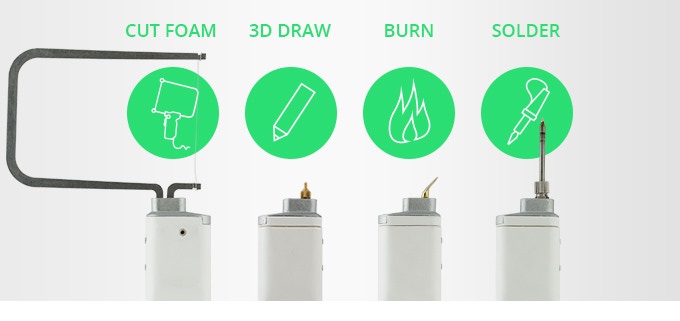I am 3D print fan and I have a printer myself. With this 3D draw tip I can simply join prints together and create complex objects.
I have few suggestion for 3DSimo team to make this product even more versatile.
Filament joiner
This tip will enable you to weld and splice filament pieces together. Then you could create multi-color filament to create such prints.There are already several products on the market, but additional tip for 3Dsimo would be elegant solution.
Products on the market:
Print finishing tool
3D printed object is usually not final and it requires additional work. You need to remove print supports or print residues, make print smoother or fix issues caused by wrong print settings.There are already dedicated tools for finishing print like Retouch3d or Cordless. But why not to have all in one? I can imagine multiple heads for this task.
Cordless tool tips:
Retouch3D tool tips:
How this tools can improve a print
Retouch3D tool in action
Blank tip for custom tools
Imagine I would like to create a custom tool, e.g. wood branding iron with my logo. Blank tip would help me with it a lot. I could just cast the logo in metal and append it on such blank head. Simple and easy :o)